 I’m sitting here with a little monkey in my lap (Declan) – it’s safe to say that, as a tech-working mama, he’s drawn to the computer. And my phone. And anything with a keyboard. It’s probably the nature of life today, especially in my profession, but it still sometimes feels wrong to have him so grabby at tech items all the time. Especially when I know his little brain needs other stimulation to grow and learn, too.
I’m sitting here with a little monkey in my lap (Declan) – it’s safe to say that, as a tech-working mama, he’s drawn to the computer. And my phone. And anything with a keyboard. It’s probably the nature of life today, especially in my profession, but it still sometimes feels wrong to have him so grabby at tech items all the time. Especially when I know his little brain needs other stimulation to grow and learn, too.
Last month, almost exactly 4 weeks ago, I deactivated my Facebook. Some noticed right away, I’m sure many others didn’t notice at all. I didn’t announce it – I didn’t want to make a big fuss. But after watching my toddler constantly grab my phone, or try to get my attention while I was staring at it, I knew I needed to do something drastic – at least temporarily. There were other reasons behind it, too – mostly that I found I was spending more time daydreaming about life instead of living it, and I was finding myself feeling down about my own life more than I have any right to be (anyone remember that whole Facebook experiment blow up?). But kids are the most powerful kind of motivation, and I didn’t like the version of me he was growing up with, so I took the drastic route and deactivated it entirely.
I learned a few things these last 4 weeks, as you can imagine.
- Deactivating is both freeing and lonely. I felt so great the first day. Even that first week, despite feeling urges to go log in while I was in my breaking-the-habit period, I was feeling pretty proud of myself. But it also ended up being pretty lonely – Facebook became a way for me to easily contact friends. It replaced phone numbers and emails, and deactivating meant basically losing a way to get in contact with certain people. In the days of home phones and phone books this wouldn’t be an issue, but there isn’t a cell phone directory so I ended up feeling like I had cut myself off from people I cared about.
- I actually started forgetting my phone at home. In the time that I was basically disconnected from my social media feed, I managed to leave my phone home twice. The first time I panicked a bit, but the second time it felt like no big deal. Without feeling the need to constantly check the feeds, I didn’t feel so screwed by not having my phone with me.
- I stopped repeatedly checking other websites, too. By deactivating my Facebook, it stopped me from posting something and then checking back obsessively for likes and comments. (Yes, I really was THAT bad. Probably worse than the average teenager you might know, even). But I started noticing something funny about other sites I use, like my knitting site Ravelry – I stopped obsessing about those “love/funny/educational/interesting” buttons they have, too. Same with my plus one’s on Google+. Because it’s not that they don’t matter – they do – but I don’t need to look at them over and over again to see if my numbers went up.
- I feel happier and like I have a fresh set of eyes for social media. Taking a break and completely pulling myself away from it was the perfect “vacation.” That’s something we forget about, sometimes, when we take actual vacations. For people in other industries, it’s easy for them to take a week off from the job or office. I’ve been doing this since I was 16, and have been essentially constantly connected in some form since then. This is the first time, in 15 years, that I’ve forced myself to truly take a break from something. And it was fabulous. I can log back in with a less obsessed routine and limit my usage a lot more now than if I had tried this for only a week.
Obviously social media presents us with all sorts of advantages, but in a world that expects constant online connection it’s great to sometimes take a proper break and step away for a bit, especially when life gets complicated more and more each day.


 Looking for something fun to do Saturday night that supports a fantastic cause? Come hang out with Sean and I at the annual Boys & Girls Club dinner and auction! There’s food by Rob Stumpo (so you know it’s good), a cash bar that I’ll be helping run, and a TON of fantastic things up for both a silent and live auction. Including an advertising auction item that includes $400 worth of ads on MarionOnline.com that we’ve donated as well as advertising with other media outlets.
Looking for something fun to do Saturday night that supports a fantastic cause? Come hang out with Sean and I at the annual Boys & Girls Club dinner and auction! There’s food by Rob Stumpo (so you know it’s good), a cash bar that I’ll be helping run, and a TON of fantastic things up for both a silent and live auction. Including an advertising auction item that includes $400 worth of ads on MarionOnline.com that we’ve donated as well as advertising with other media outlets.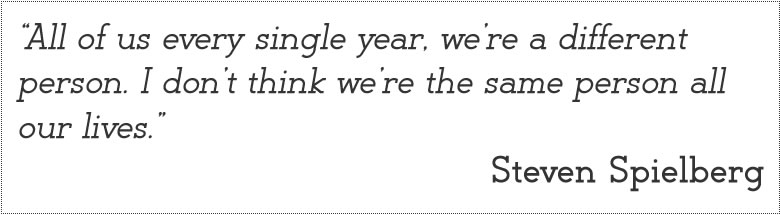
 This post is part of our Website 101 series. Read more in the series:
This post is part of our Website 101 series. Read more in the series: