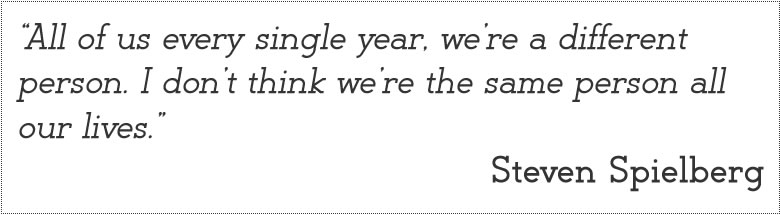
The new year is almost here, with fresh starts and possibilities galore. I adore the Steven Spielberg quote above because it doesn’t just apply to people. Your business, and by extension your website needs, change. The new year is all about change, and while we’re all planning out our resolutions (Sean and I just re-joined the YMCA again – this baby is already keeping us busy and we’re going to need the energy to keep up with him as he grows) now is a fantastic time to do a website check-up!
How do you do a website check-up? Set aside some time this January for the following tasks:
- Review your website for any changes that need made. Is there anything missing from your site that really should be on there? Are your customers receiving outdated information? Maybe some new photos to freshen things up?
- Think about how you’re using your website. Are you blogging? Are you linking back to your website when you post on social media? Does your website work for how you want and, more importantly, need to use it? Or is it time for a change?
- Take a glance at your site analytics/statistics if you aren’t regularly following them throughout the year. You can get a wealth of knowledge about your customers by looking at what pages are visited the most, where your customers are finding you, etc.
- Check your business listings elsewhere online – Google Pages, Yelp, and such. Is all the information accurate? Your customers could be Googling you and receiving old information from a variety of places other than your website – don’t let them find old/bad information and lose business!
 Today I had a former client learn a potentially harsh lesson – letting a domain name expire can come back to bite you. This could mean viruses, pornography, scams, and more all under the disguise of your name. Hopefully you can learn something from their experience of letting a domain name expire.
Today I had a former client learn a potentially harsh lesson – letting a domain name expire can come back to bite you. This could mean viruses, pornography, scams, and more all under the disguise of your name. Hopefully you can learn something from their experience of letting a domain name expire.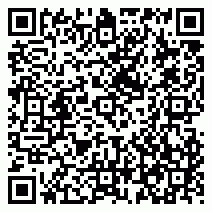 This past week Marion Online asked in their poll question if people had ever used a QR code. While 14 percent said they had, about 80 percent selected “What the heck is a QR code.” If you are one of those people, never fear, the answer is actually very simple.
This past week Marion Online asked in their poll question if people had ever used a QR code. While 14 percent said they had, about 80 percent selected “What the heck is a QR code.” If you are one of those people, never fear, the answer is actually very simple. Today is a quick tip – use your domain for your email address. Most of us have email accounts with free services like Yahoo or Gmail. But if you are using susieq@yahoo.com instead of susieq@thisiswhatido.com, you are missing out on opportunities to get people to your website.
Today is a quick tip – use your domain for your email address. Most of us have email accounts with free services like Yahoo or Gmail. But if you are using susieq@yahoo.com instead of susieq@thisiswhatido.com, you are missing out on opportunities to get people to your website.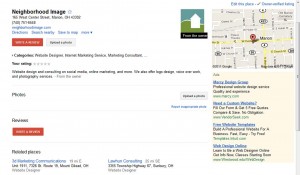
 If you have a Facebook for your business, or even for yourself, you may have noticed that the url address to get to your page is long and has a bunch of numbers. What you need is a shorter, easier to remember address.
If you have a Facebook for your business, or even for yourself, you may have noticed that the url address to get to your page is long and has a bunch of numbers. What you need is a shorter, easier to remember address.